- Free delivery on orders over £50 on Vacuums and Cleaning Products | Klarna available at checkout
- Home
- Contenthub Topic Page
User interfaces of Miele built-in refrigerators
Which user interface do you prefer?
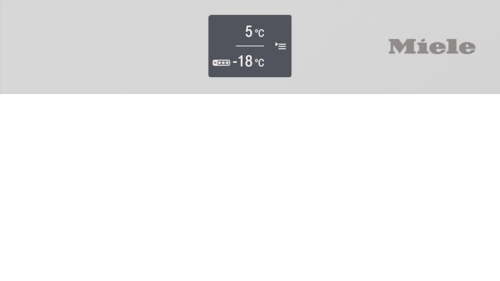
FreshTouch is based on a TFT colour display with touch functions and does not require additional control buttons. All functions and features can be easily selected via the central interface, and set by touching the display.

The sensor touch controls are based on a LCD display. Users can navigate through the various menus intuitively using their fingertip and the three touch buttons to the right of the display.

Easy to select: extra options can be selected simply by toggling the sensor controls. Depending on the model, EasyControl precisely sets the temperature of the fridge or freezer.
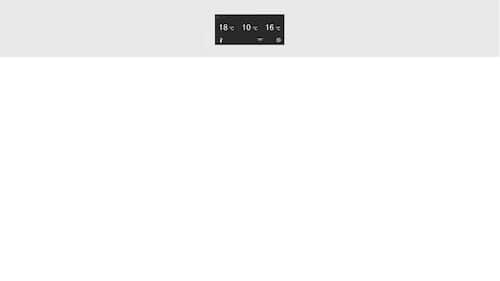
The MasterSensor interface is based on a high-definition TFT touch display. Temperature or lighting mood can be set at the touch of a fingertip. You can choose between a black and a white background colour for the touch display.
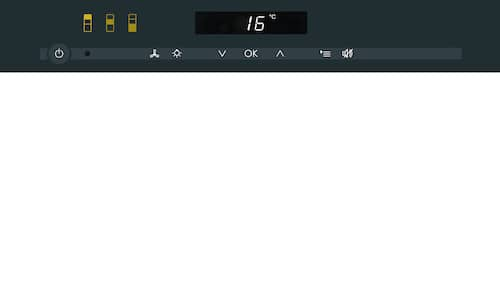
TouchControl panels offer a completely smooth operating interface with sensor controls and a precise digital temperature display. A light touch is all that is needed to select a function.
Features depend on model. Images are only examples and used for explanation purposes
- Subject to technical changes; no liability accepted for the accuracy of the information given. See General Terms and Conditions in footer for additional details.